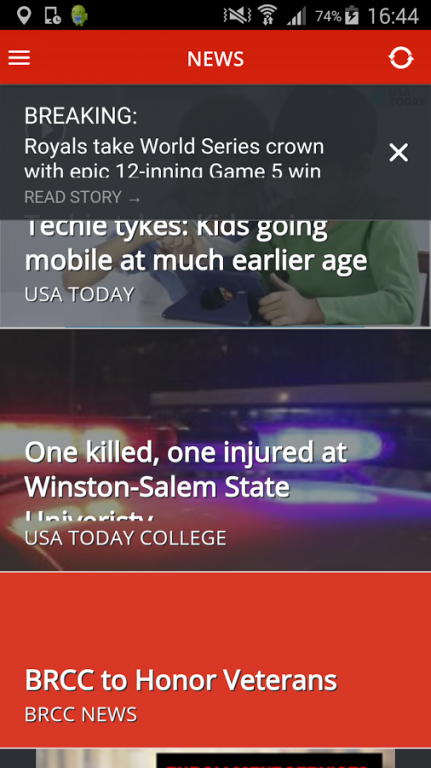The Buzz: Baton Rouge CC 5.61.3
Free Version
Publisher Description
USA TODAY presents The Buzz: Baton Rouge CC
The Buzz provides you with national, world and your campus news in one, easy-to-use mobile interface.
What you get:
Latest News, Life, Sports headlines straight from the USA TODAY newsroom.
National college news and stories on College Life, Study Abroad and Careers from USA TODAY College, written by college students for college students.
Latest Baton Rouge Community College campus news
Features:
• Sort: Sort by topic areas like College Life, Sports, Lifestyle, Study Abroad and more
• Share: Ability to share your favorite stories on Twitter, Facebook, e-mail and text message
• Media Galleries: Browse national and college media galleries for a unique view of the news
• Baton Rouge Community College news: Exclusive campus newsfeeds, featuring relevant campus stories from multiple sources
• Customized notifications: Receive notifications for the news you want
• User-friendly: Simple unified drop-down navigation and easily move between articles in a section
Feedback:
Make your voice heard! We are always looking for new features for the app. Please send us your thoughts and suggestions, and you could see your ideas integrated into the app.
Contact us @usatodaybuzz or thebuzz@usatoday.com.
About The Buzz: Baton Rouge CC
The Buzz: Baton Rouge CC is a free app for Android published in the Newsgroup Clients list of apps, part of Communications.
The company that develops The Buzz: Baton Rouge CC is USA TODAY College. The latest version released by its developer is 5.61.3.
To install The Buzz: Baton Rouge CC on your Android device, just click the green Continue To App button above to start the installation process. The app is listed on our website since 2016-11-02 and was downloaded 1 times. We have already checked if the download link is safe, however for your own protection we recommend that you scan the downloaded app with your antivirus. Your antivirus may detect the The Buzz: Baton Rouge CC as malware as malware if the download link to com.usatoday.college.batonrouge is broken.
How to install The Buzz: Baton Rouge CC on your Android device:
- Click on the Continue To App button on our website. This will redirect you to Google Play.
- Once the The Buzz: Baton Rouge CC is shown in the Google Play listing of your Android device, you can start its download and installation. Tap on the Install button located below the search bar and to the right of the app icon.
- A pop-up window with the permissions required by The Buzz: Baton Rouge CC will be shown. Click on Accept to continue the process.
- The Buzz: Baton Rouge CC will be downloaded onto your device, displaying a progress. Once the download completes, the installation will start and you'll get a notification after the installation is finished.